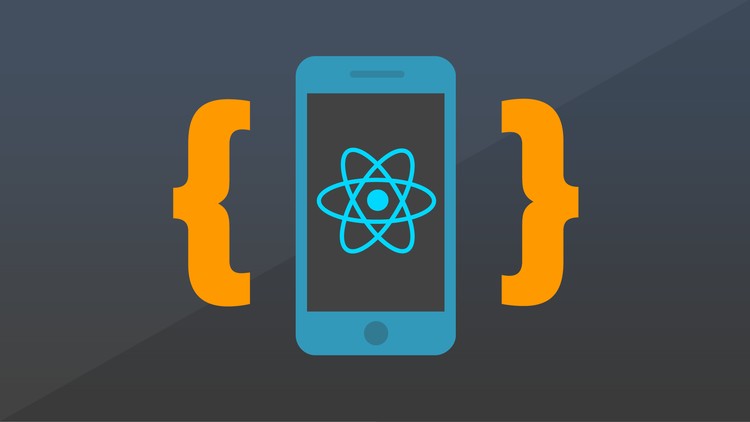This course was updated (completely re-recorded) in April 2022 – you learn the latest version of React Native with this course!
—
Mobile apps are one of the best ways to engage with users – no wonder everyone wants to build one!
Wouldn’t it be great if you could use your web development knowledge, combined with your React knowledge, to build mobile apps with that?
That’s exactly what React Native allows you to do!
No need to learn Java, Android, Swift, ObjectiveC or anything of that – React and JavaScript is all you need to create awesome native mobile apps that work on both Android and iOS. That’s probably the reason why Instagram, AirBnB, Skype and many other global companies are using it to build their mobile apps!
With this course, you can join this league. I’ll teach you all you need to create your own React Native apps, publish them to the Google Play Store and Apple App Store and dive really deep into the React Native ecosystem.
You’ll learn all about the theory behind React Native, its core concepts, how to build responsive designs that work on different device sizes, how to navigate around, use maps and the camera and so much more!
And which better way to learn than by building a real app? We’ll build the “Favorite Places” app in this course, an app where users can share amazing pictures and the location where they took them. This app will allow you to see things like using maps, the camera, user authentication, connecting to a server and much more in action.
By the end of the course, we’ll of course also go through all steps required to get it into an app store.
Here’s a detailed look at what you’ll get:
- The core concepts and theory
- How to use React, JavaScript and native components
- Understand how to navigate in React Native apps
- A closer look at styling and animating React Native apps
- Instructions on how to use third-party libraries in your React Native app
- Detailed examples on how to use maps or an image picker
- A full user authentication flow
- How to connect to a backend server from your app
- Debugging instructions
- And so much more!
What will you need to succeed in this course?
- NO Android, Java, Swift or ObjectiveC knowledge is required!
- JavaScript and React (for the web) knowledge is required though – you don’t need to be an expert but the basics need to be set (though there are refresher sections in this course!)
I’d be very happy to welcome you in the course!
Max