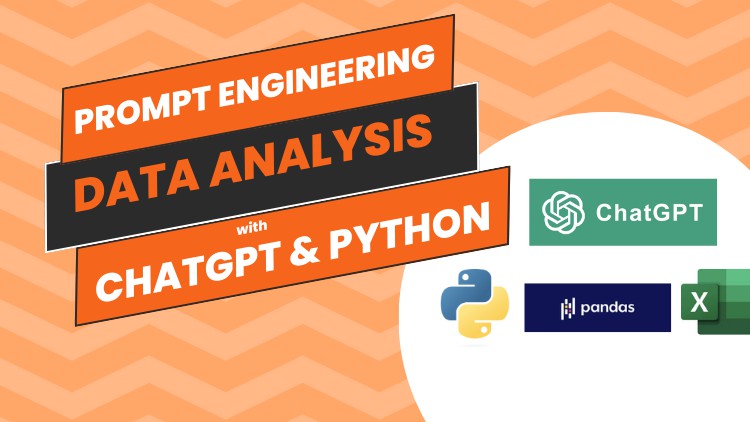Prompt Engineering for Data Analysis with Python, Pandas & ChatGPT” is a groundbreaking course that empowers you to harness the latest advancements in artificial intelligence by utilizing the incredible ChatGPT technology. Our innovative teaching methodology allows you to learn coding through prompt engineering, eliminating the need to write a single line of code. This approach is tailored to make coding accessible and enjoyable, even for absolute beginners.
For those already experienced in data analysis using Python, this course offers a game-changing opportunity to dramatically enhance your coding speed and efficiency. By leveraging GPT’s capabilities, you’ll learn how to use prompt engineering techniques to guide ChatGPT in generating accurate, high-quality code tailored to your specific requirements. This transformative skillset will enable you to focus on solving complex data analysis problems while ChatGPT takes care of writing the code, ultimately saving you time and effort.
Throughout the course, we’ll dive deep into the world of prompt engineering, exploring how to:
-
Formulate effective prompts that guide ChatGPT to generate the desired code
-
Refine and optimize your prompts for better results and increased accuracy
-
Integrate ChatGPT-generated code seamlessly into your Python and Pandas workflows
-
Troubleshoot and iterate on ChatGPT-generated code to ensure it meets your requirements
-
Leverage ChatGPT’s potential to automate repetitive tasks, freeing up your time for more critical analysis
What will this course Cover: You’ll embark on a captivating journey that begins with an introduction to ChatGPT and the art of prompt engineering. As you delve deeper, you’ll discover the ease of installing Anaconda and working with both Jupyter Notebook and Google Colab, two powerful tools that will become your trusted allies throughout the learning process.
Continuing on this exciting path, we’ll provide you with a crash course in Python basics, ensuring a solid foundation to build upon as you progress. Next, you’ll explore the essentials of Pandas, mastering the art of working with series, data frames, and multiple data frames to easily manipulate and analyze data with ease.
The course then takes you on a fascinating exploration of data visualization using the versatile Matplotlib library, empowering you to create stunning and informative visualizations to support your data analysis. Finally, you’ll learn the ins and outs of importing and exporting various types of data files in Python, rounding out your skillset and making you a formidable data analyst.
Throughout this immersive experience, we’ll weave the knowledge and skills together in a seamless narrative, ensuring you develop a deep understanding of the concepts and their practical applications. Enroll now and transform your data analysis journey into an engaging and rewarding adventure!
With “Prompt Engineering for Data Analysis with Python, Pandas & ChatGPT,” you’ll unlock the full potential of artificial intelligence in your coding journey, transforming the way you approach data analysis and opening up a world of new possibilities. Enroll now and elevate your data analysis skills to a whole new level!
Introduction
Introduction to ChatGPT
Basics of Prompt Engineering
Download, Install and Setup Anaconda on Mac
Download and Install on Windows
Intro to Jupyter Notebook
Coding with Google Collab
Python Crash Course
Series in Pandas
Switch to the second prompt sheets "Pandas Series Import - After apply basic functions"