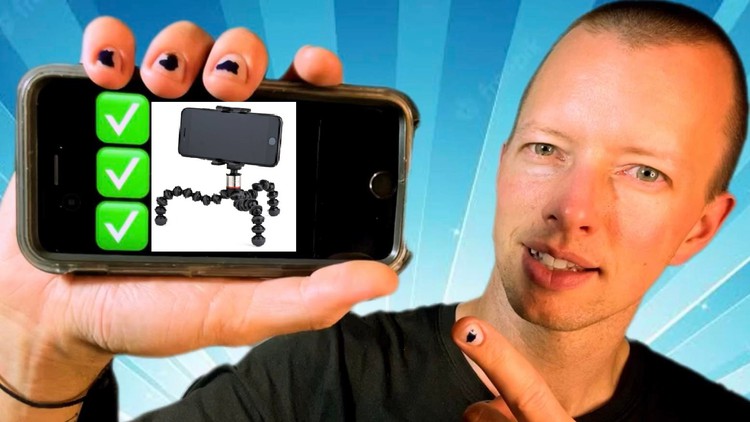You’ll Learn How To: Easily film and edit high-quality videos for YouTube or an online course, all from your iPhone.
EVERYTHING you need to make High-Quality videos for YouTube or your Online Course, using ONLY an iPhone. No Need to buy Anything; Film, Edit and Upload from the camera that you already carry in your pocket.
FAQ: Do I NEED an iPhone to take this course?
Answer: No, almost everything that I say will still apply android and other devices, however there are subtle differences in how the editing app (InShot) looks across the different platforms
—————————————-
This Course Includes…
—————————————-
- 6 Video Modules that succinctly explain all that you need to know for iPhone Video creation
- Office Hours (coming soon) where I will live-stream once a week to answer any questions that you might have about video editing
- Free, private 30-minute zoom call where you can ask me any questions and I can help you to get started in filming and editing on your iPhone (Limited availability)
Module 1: Getting Started RIGHT NOW!!!
You’ll learn everything that you need for beginning, as well as why it is so important that you do.
Module 2: Tips for Filming
This module goes into more detail for capturing high-quality video on your phone.
Module 3: Download your video editor and a quick tour
I’ll show you how to download InShot Video Editor on your iPhone, and show you the main features.
Module 4: The 3 most important buttons for editing
InShot has many features, but you only need these three for making quality videos
Module 5: A few advanced features
If you want to include some complex editing effects in your videos, these five features are a great place to start.
Module 6: That’s All you need, Now Get Started!
How to stay in contact with me, and that’s it! Go Make Videos!
Who’s Behind it?
I’m Jason Dunbar-Hall. I’ve filmed, edited and uploaded over 200 YouTube videos from my iPhone in the last two years. I can show you all of the tips and techniques that I’ve learnt during that time, and save you the two years it took for me to work it all out.