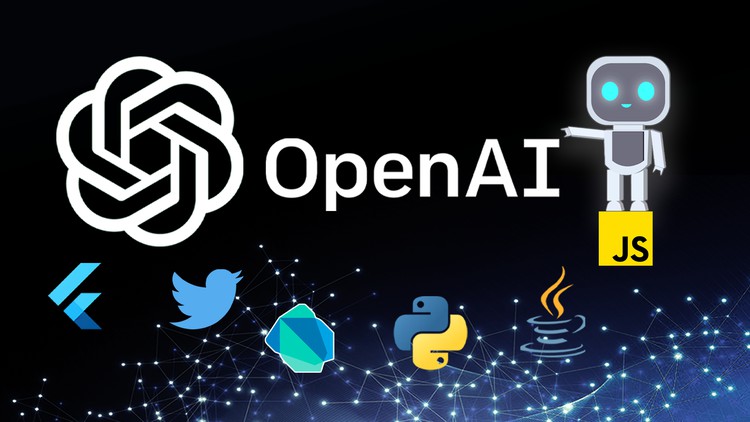How would you like to learn to code faster? To produce better code? To learn coding topics with lightning speed?
Welcome to a ChatGPT primer for developers.
The aim of this course is to teach you quickly how to use ChatGPT to increase your productivity and improve your learning. We specifically concentrate here on the world of coding.
We tackle a few programming languages and frameworks such as Flutter and Dart, Python, Java, and JavaScript as examples of what can be done with this amazing tool.
You need to master this tool so that your productivity grows and the time you spend coding produces better code faster.
Don’t forget that like with any great tool if you do not use this tool, somebody else will and they will have the advantage.
We can use ChatGPT for a number of coding endeavours:
- You can ask it to write code for you
- You can ask it to explain code for you
- You can also ask for any bugs in the code and an explanation
- You can ask it to help you learn to code better.
- ChatGPT can write great snippets of code and provide great information on classic computer science problems.
We will learn also about caveats and shortcomings of the tool so that we can scale our approach to getting good code from it.
After all, you want to maximize your ability to generate good code rather than spend a lot of time debugging it.
We will use ChatGPT in the course to write a twitter chat-bot, a Flutter weather app, bouncing ball demo in pygame (python game engine) as well as John Conway’s Game of Life in Java and JavaScript.
So join me on this adventure as I introduce you to your new best friend: ChatGPT which will never tire of your questions or commands and which most of the time produces pretty good results.
Introduction
A quick introduction to ChatGPT as a tool. What is it? How does it work? Why should we use it?
This is a quick breakdown of the best approach when working with ChatGPT.
What is special about ChatGPT? What are its limitations?
We will learn a bit more here about ChatGPT before we start using it for coding.
This will cover the topics we will cover as well as some general pointers of how we will be generating the code.
Setup and a Quick run of the ChatGPT session
In this lecture you will set up an OpenAI account which will allow you to fully use the free version of ChatGPT.
In this first session with ChatGPT we will ask the engine to generate Flutter code for a Pulsing Button. This will allow us to explore Flutter Animation.
In this lecture you will learn how to use ChatGPT to:
Create an interaction session.
Ask for specific code solution.
Ask for additional explanation of the code and its usage.
Ask for the engine to add in-code comments for the generated code..
We will then take the generated code and see how good it is by running it and learning about a few fixes that we need to do.
Lets do some exercises with ChatGPT:
What is competitive coding and how to use ChatGPT to explore some quick code snippets.
Lets ask ChatGPT about some basic algorithms
Lets use it to ask about top coding review questions.
Adventures in Flutter: Using ChatGPT to generate Flutter and some Python Code
Lets start with a simple progression of developing a list-based page in Flutter using ChatGPT.
We will progressively build a simple application:
First we will ask to create lists
Then we will expand it to Cards
Then we will ask for collapsible cards.
We will then run the code and fix it if needed.
We will generate code for a simple Weather application in Flutter using ChatGPT.
We will learn how to make remote API calls
We will learn how to get an API key for the weather data
We will learn how to get our device's location to get weather in the location where we are.
This will set you on a path to create your own ChatGPT Flutter application:
It will allow you type your questions in a Flutter App
have ChatGPT remotely answer your questions.
In these exercises you will practice using ChatGPT with Flutter and Dart.
These exercises range from easy to more complex. We will tackle the following:
Page Navigation and Data Passing between pages
FAB Button with animated collapsible children.
Using WebSockets
Finishing the Flutter ChatGPT Application we started in the lectures.
We will do a mixed session here:
We will ask for Twitter Bot logic and code (which will be in Python)
We will finish up our chatGPT Application in Flutter.
This will teach us how to mix some concepts in a single sessions even across different coding languages.
In this 'adventure' we will ask ChatGPT to help us write a custom Painting application in Flutter. Basically an application that allows the user to paint with lines on the screen using just their finger.
In these exercises you will practice some more using ChatGPT with Flutter and Dart.
These exercises range from easy to more complex. We will tackle the following:
Camera Application
Improved Painter Application
Unit Tests in Flutter
Adventures In Python: Using ChatGPT with to work with Python concepts and code
Quick introduction to Python: ChatGPT style:
Learn about Python environment and simple code.
Get a "Hello World" code for Python
Create a very simple test-based game in Python.
Look at two different ways of generating a Factorial function
Introduce pygame for simple Python game coding.
Here we ask ChatGPT to create a flexible UI for bouncing ball simulation.
We will ask for a simple code and then ask for a UI modification which will allow for the user to control the speed of the ball.
You will also see how ChatGPT is not always able to fix buggy code even if it is its own code.
In these exercises you will practice some more using ChatGPT with Python
These exercises range from easy to more complex. We will tackle the following:
Fix up the main Bouncing Ball issue that ChatGPT was unable to solve
Delve into some creative coding
Solar System Simulation
2D Fractal Simulations
Reverse Engineering and Improving Existing Code **NEW**
In this lecture we will take some existing code and ask chatGPT to tell us what the code is about. We will then take this code and create a plan and organize our prompts to improve it through a number of steps.
The mystery code is a web-crawler which we will improve over the course of this section.
This is a Python based code but this lesson and prompts will apply to any language.
NOTE: the starting source code as well as the improved error handling version have been attached to this lesson.
We will use a number of prompts to fix issues with the original code to make sure that the code at least is behaving properly and has some reasonable error handling.
This will be in preparation for a more ambitious lecture in which we will optimize the code and then create a test harness for stress testing the code.
NOTE: all the sources generated and used in this lecture have been attached to this lesson.
In this lecture we will ask chatGPT to help us optimize the existing code and we will ask it to create a simple stress-test harness to compare different versions of our optimized code.
NOTE: all the sources generated and used in this lecture have been attached to this lesson.
In this last lecture, we will further add functionality to out web-crawler code.
The last code iteration would only download images from the target page (i.e. from a single page).
In this lecture we will improve the functionality to allow our web-crawler to navigate the whole site and traverse the full page tree both recursively and iteratively.
NOTE: All the sources generated in this lecture are available as an attachment with this lecture.
In this exercise you will come up with prompts to create a sit-verification and mapping tool.
This can be done in Python or any other language. Explore the possibilities!
Adventures in JavaScript: Using ChatGPT with to work with JavaScript code.
In this lecture we will explore the famous simulation game: John Conway's Game of Life.
We will ask ChatGPT to explain it to us and then provide us with some pseudo-code for the implementation.
In this lecture we will actually get an implementation of Game of Life in JavaScript.
First we will do a general code request and then end up with a visualization in an HTML page.
In these exercises you will practice some more using ChatGPT with JavaScript
These exercises range from easy to more complex. We will tackle the following:
Delve into some creative coding
Solar System Simulation
2D Fractal Simulations
Bird Flocking Simulations
Get Ambitious! Try to create Breakout Game in JavaScript.
Adventures in Java: Using ChatGPT with to work with Java code.
Here we will use ChatGPT to generate the code for Game of Life in Java. This version will have pretty basic visualization which we will improve in the next lecture.
Here we will use ChatGPT to generate the more visualized ode for Game of Life in Java. This version will use Swing and AWT to create a grid made of buttons.
In these exercise you will practice some more using ChatGPT with Java
We will go a bit ambitious here: we will ask you to recreate with ChatGPT's help, the famous Windows OS Game: Minesweeper.
Advanced Topics: Using chatGPT beyond simple prompts **NEW**
In this lecture we will build a searchable news-reader application to deliver latest news headlines from around the world. We will use external API documentation to achieve this.
Final Thoughts
A summary and some final thoughts on ChatGPT and code generation that we have learned in this course.