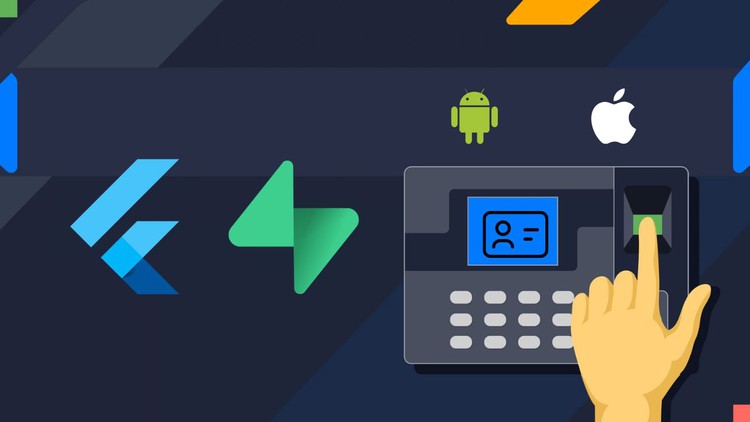Welcome to the comprehensive course on Building an Employee Attendance Management System with Flutter and Supabase!
In this course, you will learn how to create a feature-rich employee attendance management system using the popular cross-platform framework, Flutter, and Supabase, an open-source alternative to Firebase for data storage and management. You will start by building a robust authentication system, enabling employees to register and login with their email and password credentials.
Using Flutter and Provider, you will then create a user-friendly interface that allows employees to easily slide to check in and check out for the day. The application will also enable employees to view their attendance history for any month of the year, update their personal details, and department, all while maintaining efficient state management using Provider.
This course is designed to equip you with the skills and knowledge needed to build an application that can streamline attendance tracking and management for any organization. Upon completing this course, you will have a fully functional attendance management system that you can showcase in your portfolio to potential employers, demonstrating your proficiency in developing robust and responsive mobile applications using Flutter, Supabase, and Provider.
Whether you are a beginner or an experienced developer, this course will guide you through every step of the process of building an efficient employee attendance management system using the latest development tools and best practices. So, enroll now and start your journey to becoming a highly-skilled mobile application developer!